All main object registration screens in the system have an option for configuring multiple objects simultaneously, allowing common configurations to be applied to several selected objects. To access this feature, simply select the desired objects on a registration screen and click with the right mouse button. A popup menu will be displayed with options that you can change and apply simultaneously to all selected objects.
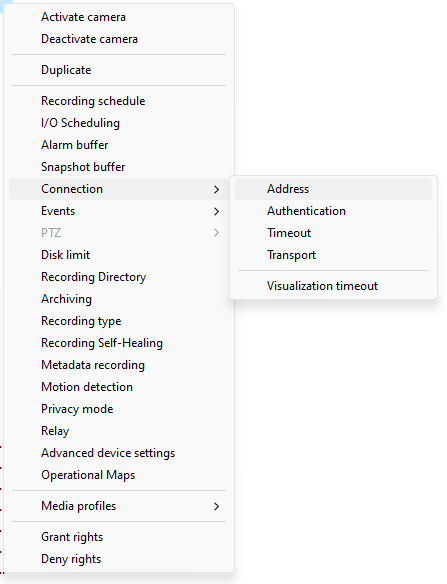
The example above is the camera registration options menu, where you can select multiple cameras and apply these settings to all cameras simultaneously. This feature is extremely useful for managing a large number of objects and will speed up the system administration process.