This screen allows you to configure options for the Analytics Configuration object.
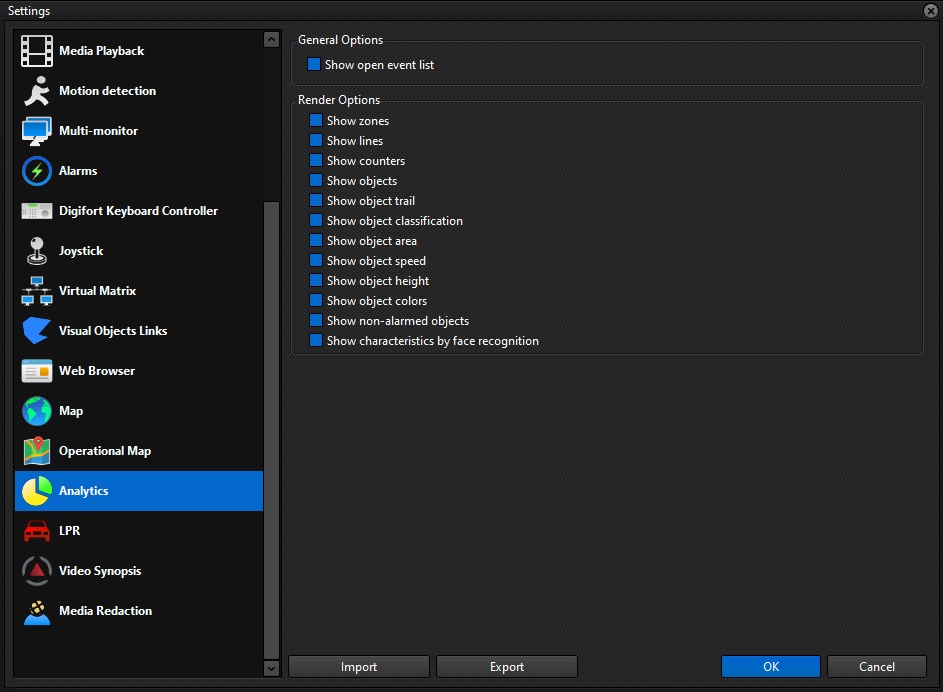
•Show Open Event List: Activate this option to always display the event list opened (At the bottom of the control). If this option is disabled, the event list will be displayed closed by default, providing a larger camera viewing area.
•Rendering Options: You can configure default analytics metadata rendering options. When an analytics object is added to the screen, the options defined in these settings will be used by default. The user can also change the options of each object manually through the context menu by right-clicking on the Analytics Configuration object. Select the desired options for default rendering.