Recognized license plates can be added to the system's license plate register. The license plate register is particularly useful because you can provide additional information about a license plate, as well as associate it with lists of license plates for organizing and generating events. To register a recognized license plate, right-click on the desired plate and select Plate Registration:

You can also register a license plate in the license plate list via the Plate Registration button below the license plate list.
A window will open for registering license plates:
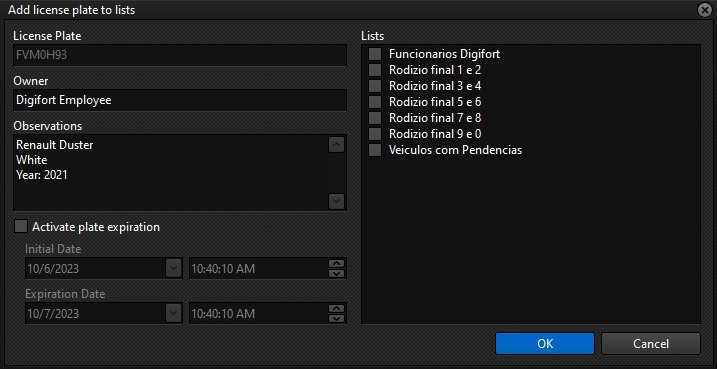
If you accessed the screen via the right mouse button on a recognized license plate, then the License Plate field will already be filled in, if you accessed it via the Plate Registration button, you can register any license plate you wish.
•License Plate: Enter the license plate to be registered.
•Owner: Owner of the vehicle
•Observations: General remarks about this license plate (Free field).
•Lists: If you want to add this license plate to any list of license plates (previously registered in the Administration Client), simply select the desired lists.
•Activate license plate expiration: Select this option so that the validity of this license plate in the registry expires automatically.
oStart Date: Start date and time (The license plate will be valid from this date).
oExpiry Date: Enter the expiry date.