Image Filters are settings applied to a camera image with the aim of enhancing colors and details of a scene to aid analysis.
To access this feature, right-click on the image of a camera, thus displaying its Context Menu, and select the Image Filters option, as illustrated in the figure below:
![]()

•Red: Adjusts the red color level of the image.
•Blue: Adjusts the blue color level of the image.
•Green: Adjusts the green color level of the image.
•Contrast: Adjusts the image contrast level.
•Brightness: Adjusts the image brightness level.
•Saturation: Adjusts the color level of the image.
•Flip: Flips the image horizontally. Recommended when the camera is installed upside down.
•Flop: Flips the image vertically. Recommended when the camera is installed upside down.
•Greyscale: Leaves the image in grayscale.
•Invert: Inverts the color channels of the image.
•Sharpen: Applies the edge enhancement effect to the image.
•Deinterlacing: The Deinterlacing filter softens images that are of lower quality due to movement. This effect usually occurs on older analog cameras, at 4CIF resolution. The figure below shows an example of deinterlacing.
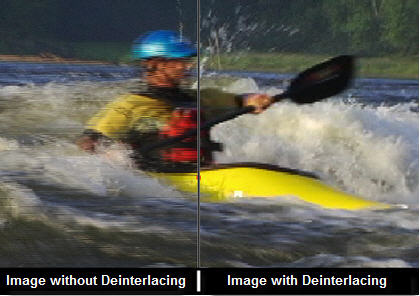
•Default Button: Returns all values to the default position.