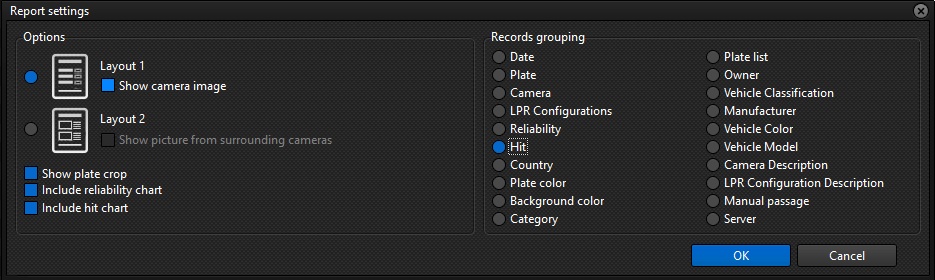The LPR record viewer (Live and query) allows the display of the cutout of the recognized license plate, as well as the digital representation of the recognized license plate.
For live records, the system allows you to choose between the image cut-out or the virtual representation of the license plate:
![]()
![]()
In the details of a record in the LPR record search, it is possible to configure the display of both the license plate cutout and the virtual license plate:
![]()
These options can be changed in the LPR configuration of the Surveillance Client:
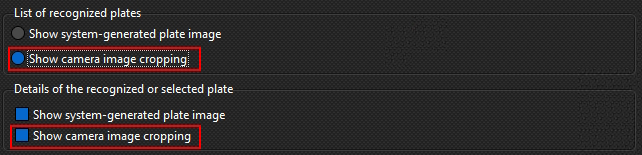
It is also possible to add the license plate cutout to the printed LPR reports: