The analytics event filter allows you to search for system event records generated from analytics configurations.
Although similar, Analytics Events are different from Analytics Records. The difference between these two modules is fundamentally that Events are the by-products of an Analytics Records. Analytics Records are generated from the engine and have a lot of metadata information associated with the record, but analytics records don't trigger actions, for which they are converted into a System Event, with reduced information, and so can be used in the system to trigger actions, as well as being used as input for other events.
To add the filter, click on Manage Filters, then click on the Analytics tab.
To activate the filter, simply click on the checkbox to the right of the filter.
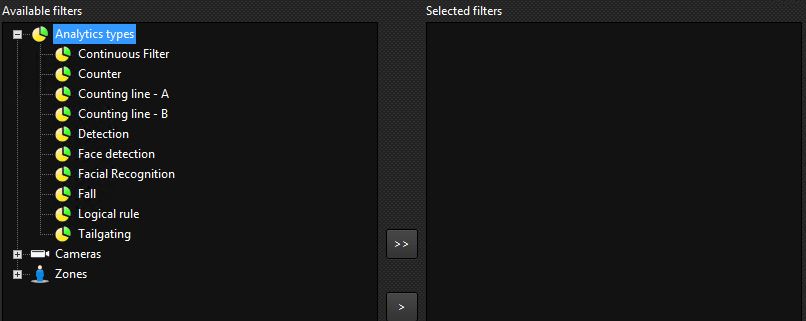
You can select the types of rule you want to filter, as well as the cameras and analytics zones. Select the items you want by dragging from the left list to the right list.