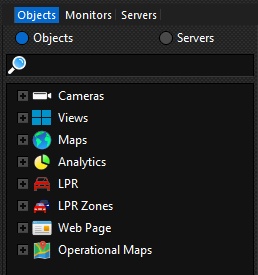
The object list is one of the most important controls in the Monitoring Client's main interface. It will display all the objects to which the operator has access and it is through this list that you can add objects to the screen for viewing, reproduction, and various other functionalities. To learn how to use this feature, see the Working with the Object List topic.