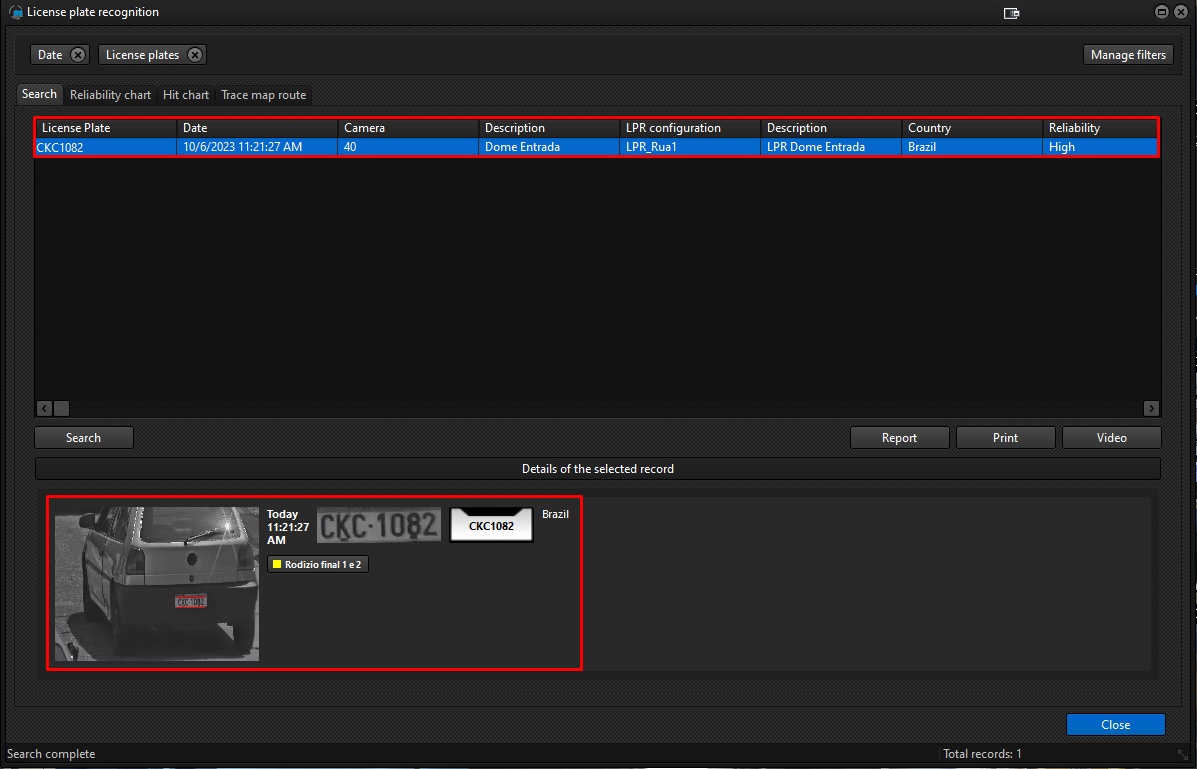You can quickly open the search screen via the live LPR visual control.
To do this, right-click on a recognized license plate to open the quick search with this license plate:
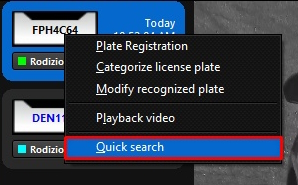
With this option, the system will bring up the search screen, with the date and license plate filters applied.
You can also access the quick search via the Quick Search button on the LPR object interface:
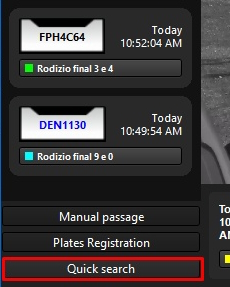
This option however, will display a screen, for you to fill in with the date and time and the license plates you want to search for:
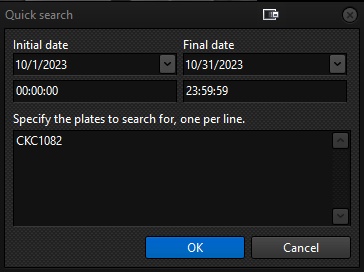
Fill in the search date and time and a list of license plates (One per line) and click OK. The standard LPR record search screen will be displayed, with the date and license plate filters already applied and the search already started: