The Media Player is capable of playing recorded videos in their native format, directly from the recording folder. These videos can come from archives, video exports or even local emergency recordings made in the Surveillance Client.
To play a local video, follow the steps described in the topic Playing Videos, the only difference being that when selecting cameras, instead of selecting a camera via the camera selection control or by dragging icons from the list of objects, you will add a directory containing the recordings you want to play, click on the add local recording button, as shown below:
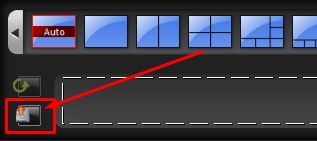
The directory selection screen will be displayed:
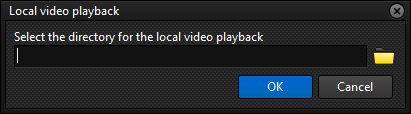
Click on the directory selection button, represented by a yellow folder icon, and the following screen will be displayed:
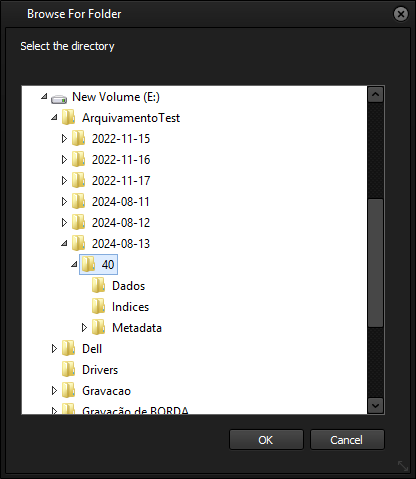
On this directory selection screen, you must select the root directory, which has the subdirectories Data and Indexes.
Click OK and the directory will be filled in on the previous screen:
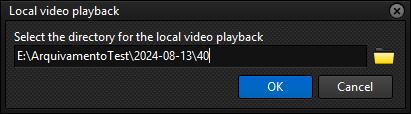
A camera will be added to the screen, and its recording will be played back from the selected directory:

You can add multiple local directories for synchronized playback.
From this point on, you can use all the features explained in previous topics for video playback.