Metadata Search, also known as Forensic Search, allows you to perform a detailed search directly on the metadata recorded by the analytics system. Metadata usually contains object characteristics, such as type, height, speed, color, among others.
To search for records, click on the Metadata Search option as shown in the image below:
![]()
The following screen will be displayed:
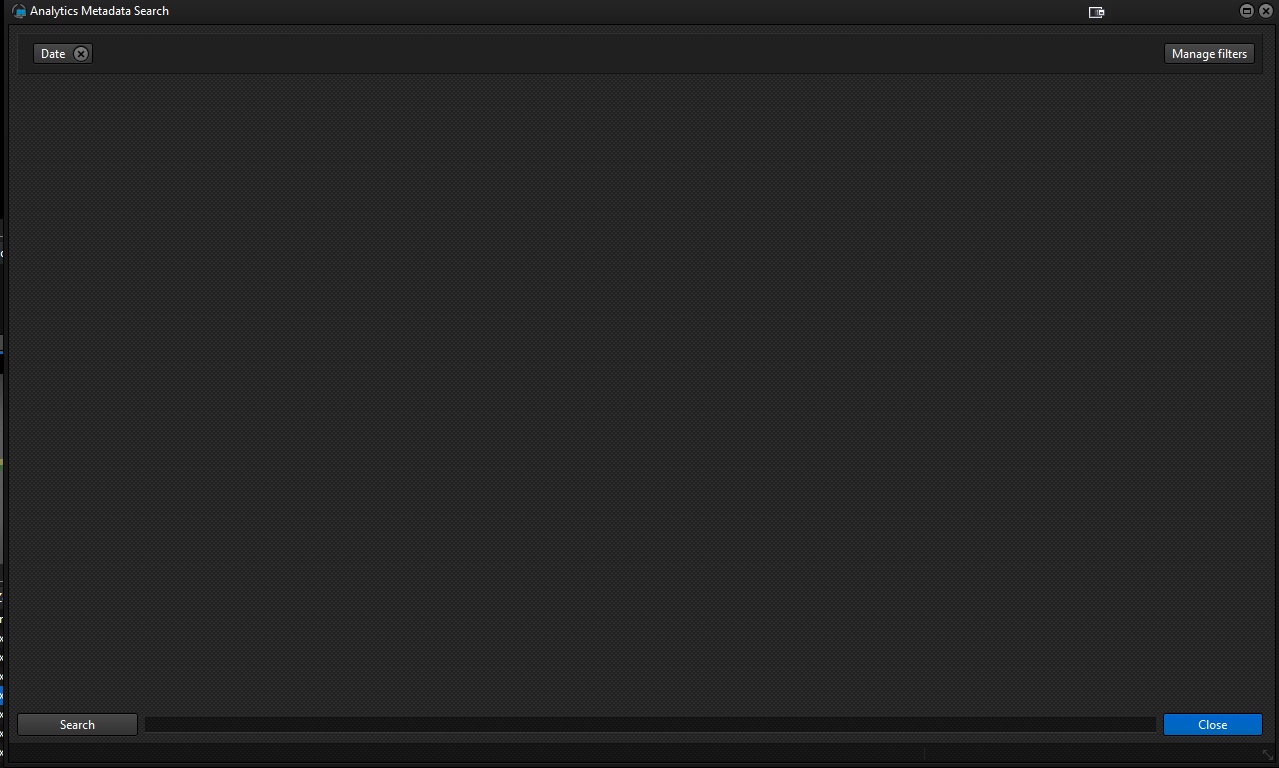
To start the search, first select the desired filters by clicking Manage Filters in the top right-hand corner. See the Filters topic to learn how to configure the filters.
After selecting the desired filters, click on Search to start:
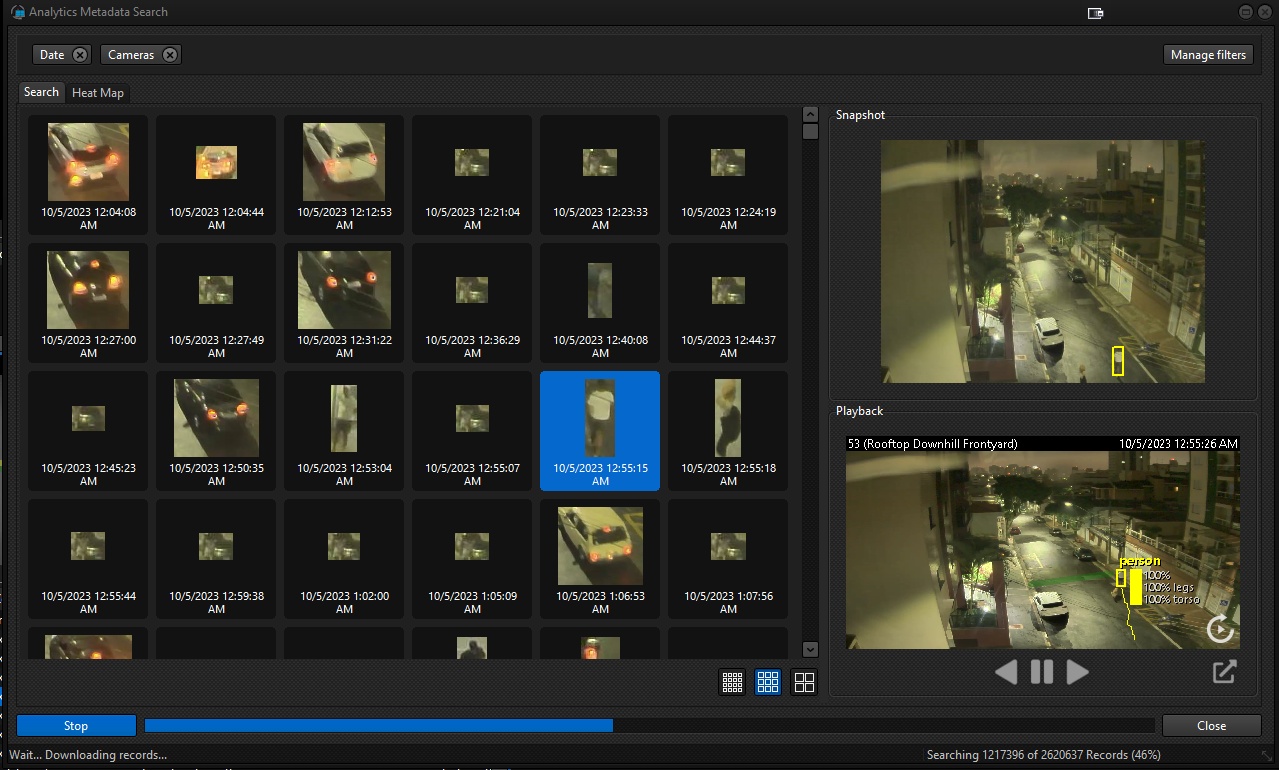
The system will bring up a list of recognized objects, according to the filters selected. This will be a list of snapshots, with the image of the object cut out. You can select the size of the quadrants using the buttons ![]() .
.
When you select a record, you can see the snapshot of your scene with the object in the top right panel:
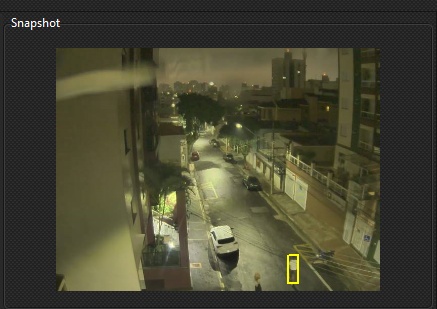
Immediately below is a mini-player for quick review of the event:
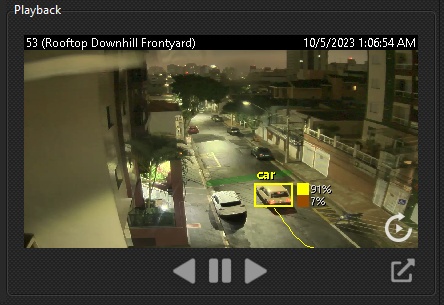
The player has rewind, pause, forward and repeat functions. You also have the option of opening the media player by clicking on ![]() .
.
Right-clicking on the Player will bring up its Context Menu with options for Saving the image and Options for Rendering Metadata:
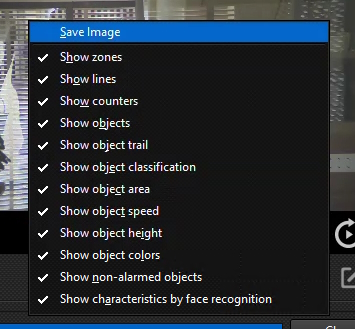
See the topic about the Context Menu of Analytics to learn more about the rendering functions available in this Context Menu.