To create a new recording protection, simply create a new bookmark with the desired period and select the Protect recordings against deletion option and a new protection record will be created for the cameras specified in the bookmark and the desired period.
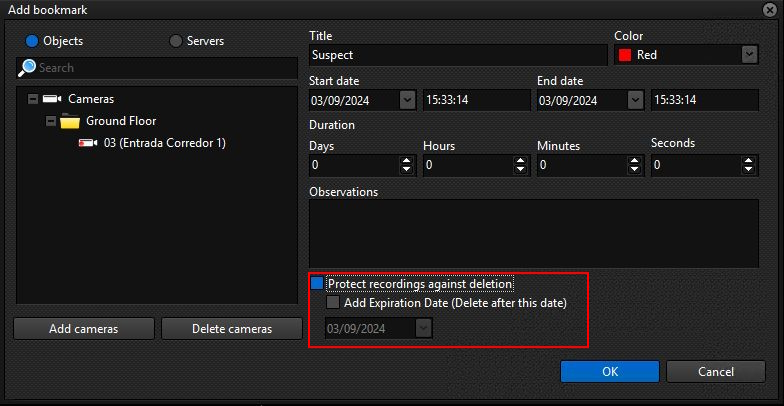
•Protect recordings against deletion: Select this option to protect the recordings for the period of this bookmark.
oAdd expiration date: Select this option so that the protection of these recordings expires on a set day.
▪Date: Select the protection expiry date.
By default, the recordings will be locked in perpetuity, unless the Add expiration date option is selected, in which case the lock will be deleted on the specified date and the recordings will consequently re-enter the recordings recycle bin and be deleted as normal during video maintenance.