The classification filter allows you to search the analytics metadata, filtering out objects whose class meets the conditions of this filter.
To add the filter, click on Manage Filters, then click on the Classification tab.
To activate the filter, click on the checkbox to the right of the filter.
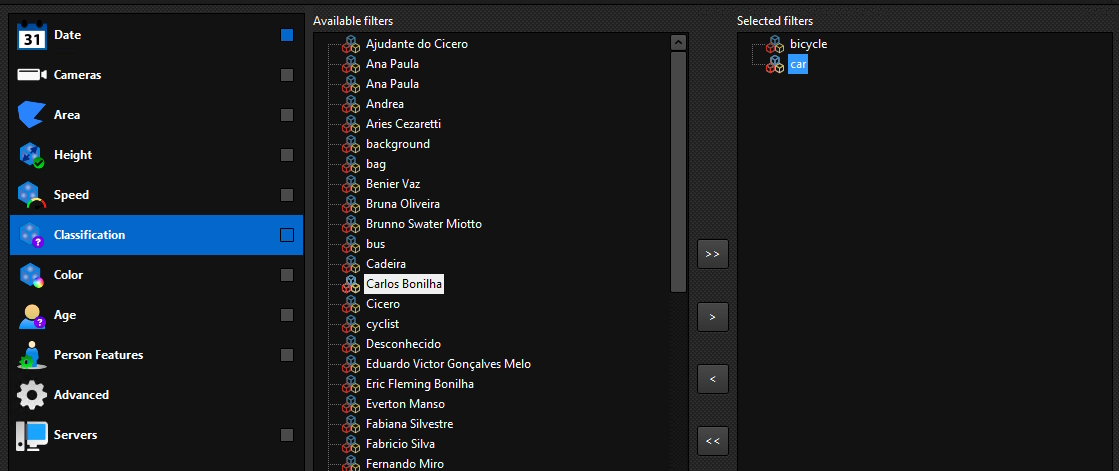
Select the object classes you want by dragging from the left list to the right list.