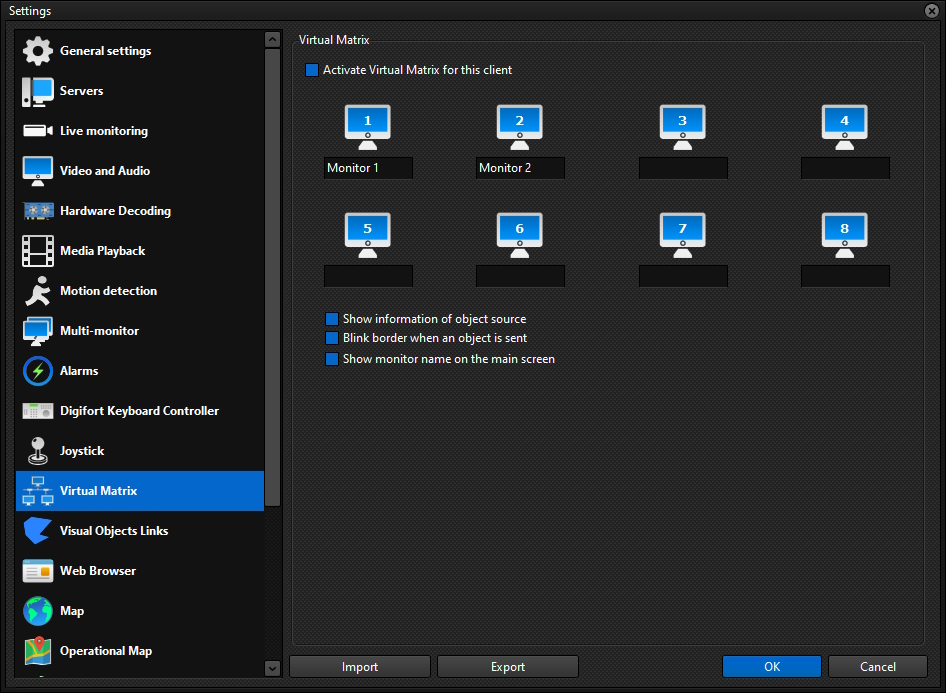
•Activate Virtual Matrix: Activates the Virtual Matrix for this client, making the monitors configured here part of the Virtual Matrix monitor network.
•Monitor List: Enter the monitor name to be presented to the Virtual Matrix monitor network. You must specify a name that is unique for each monitor. You cannot repeat the same monitor name on different clients, if this occurs, the monitor of the client that connects first to the server will be used as part of the Virtual Matrix. If you do not enter a name for the monitor, it will not be part of the Virtual Matrix. The number of available monitors will be equal to the number of screens (GUIs) open, according to the station's Multi-Monitor Settings.
•Show information of object source: When an object (such as cameras, views or maps) is sent by a user to another monitor through the virtual matrix, the operator is shown the origin information of that object as shown in the figure below:
![]()
•Blink border when an object is sent: When an object (such as cameras, views or maps) is sent by a user to another monitor through the virtual matrix, the object's source information panel will flash between red and black as shown in the figures below (This option is dependent on option to Show information of object source):
![]()
•Show monitor name on main screen: Displays the name of the Virtual Matrix monitor on the application's main screen, instead of the monitor number.
![]()