While adjusting the Joystick settings, you can test the changed options with the help of visual controls with real-time feedback.
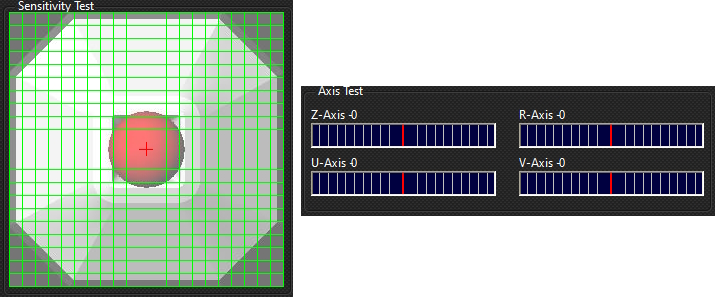
The Sensitivity Test visual controls will display, in real time, the current axis sensitivity division and central operating margin. When moving the Joystick axes, you will see your current position displayed in real time on the visual controls. With this you will be able to fine-tune the settings of each axis, according to your Joystick.
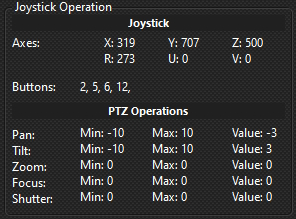
The joystick operation feedback panel will provide real-time data about the joystick
•Joystick
oAxes: The scope of axis values is 0 to 1000, with 500 being the midpoint.
oButtons: Currently pressed joystick buttons.
•PTZ Operations: Displays the scaled values, according to the sensitivity of each axis. The panel provides information on the minimum and maximum value of each axis, as well as the current scaled value.