This screen allows you to configure options for the Synoptic Map object.
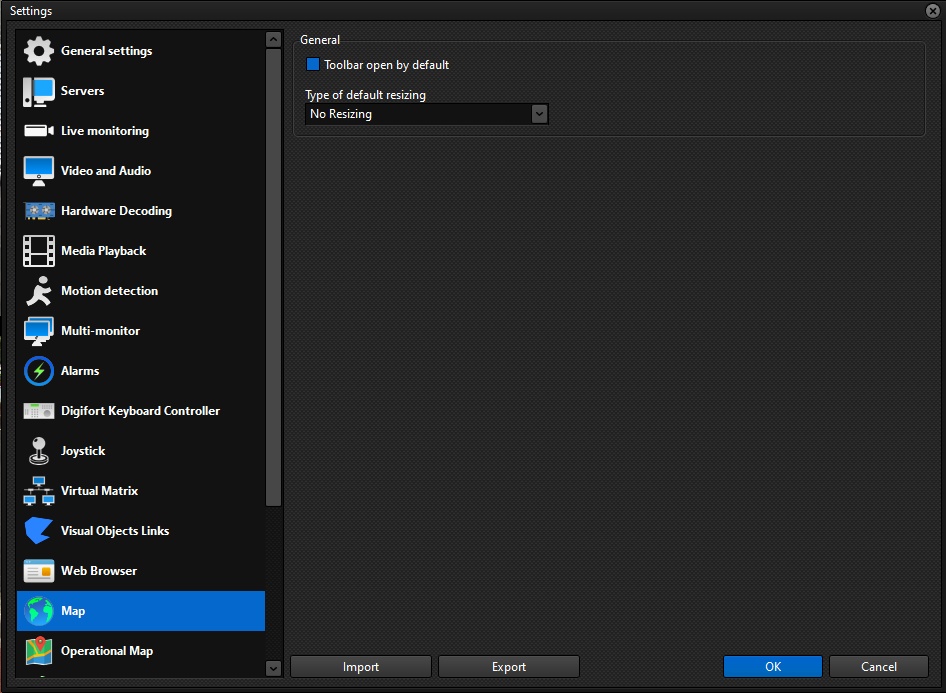
•Toolbar Open by Default: Enable this option to always display the map toolbar opened (At the top of the control). If this option is deactivated, the bar will be displayed closed, providing a larger viewing area of the map.
•Default Resize Type: Allows selection of the default map display type:
oNo Resizing: Displays the map at its default size, without resizing the icons.
oStretch: Displays the map, stretching its content to the entire viewing area where it is being displayed.
oProportional: Displays the map, stretching its content to the entire viewing area where it is being displayed, maintaining the original proportions (No distortions).