This screen provides options for Web Browser control:
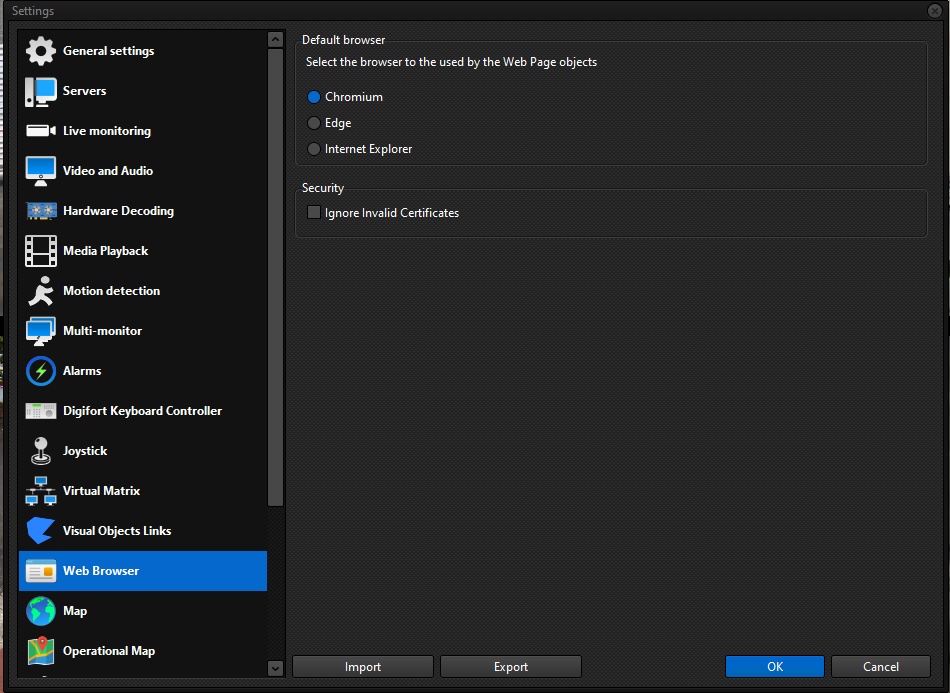
•Default Browser: Select the type of browser to be used:
oChromium
oMicrosoft® Edge
oMicrosoft® Internet Explorer
•Security
oIgnore Invalid Certificates: Do not display an invalid certificate message.