The virtual matrix allows the operator to send or drag and drop any system object such as cameras, maps, views, web pages, analytics, LPR, to any monitor on which the Surveillance Client is open on any computer on the network or to Video Walls. You can use the virtual matrix to create Video Walls, and you can also use it to send objects between system operators.
Here's a diagram of the Virtual Matrix architecture
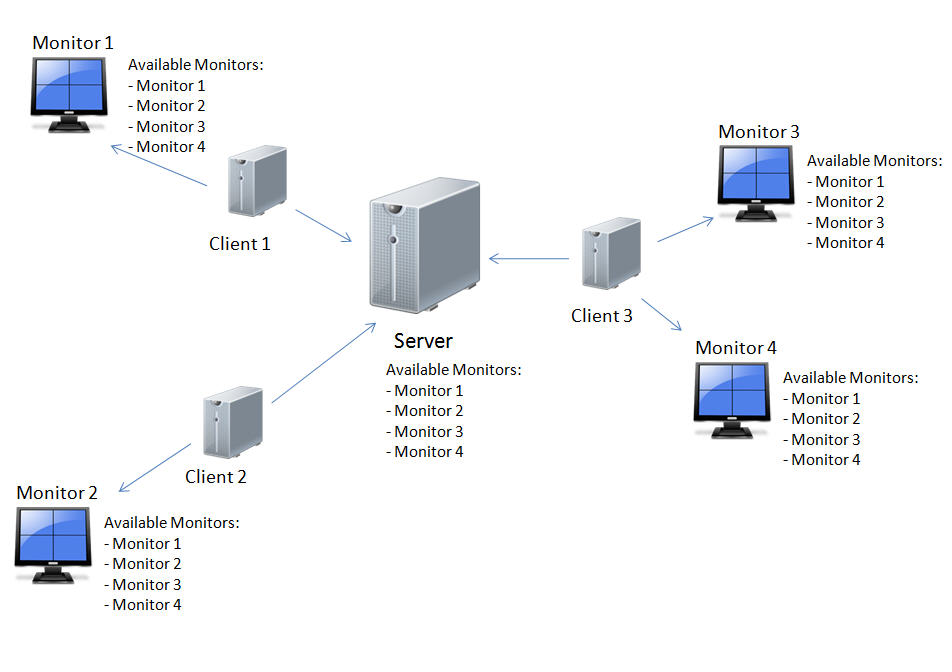
In this image we have 3 clients connected to the server, which has a list of all the monitors available for the virtual matrix, which in turn sends them to all the clients. In this way, all the clients connected to this server will have an up-to-date list of all the available monitors, and all the clients will be able to interact with all the monitors.
Configuring the Virtual Matrix on the Client is simple, just activate the feature and provide a unique name for the monitors on the workstation, to be shared with the other clients. See the topic on Configuring the Virtual Matrix for more details.
After configuring the client's monitors to be available on the Virtual Matrix, make sure that the user logged on to the Surveillance Client has the right to join the Virtual Matrix (to find out how to grant user rights, see the Administration Client Manual).