You can drag objects that are being displayed in Live mode directly into the Media Player. To do this, simply drag the desired object from the main monitoring screen to the desired location in the Media Player.
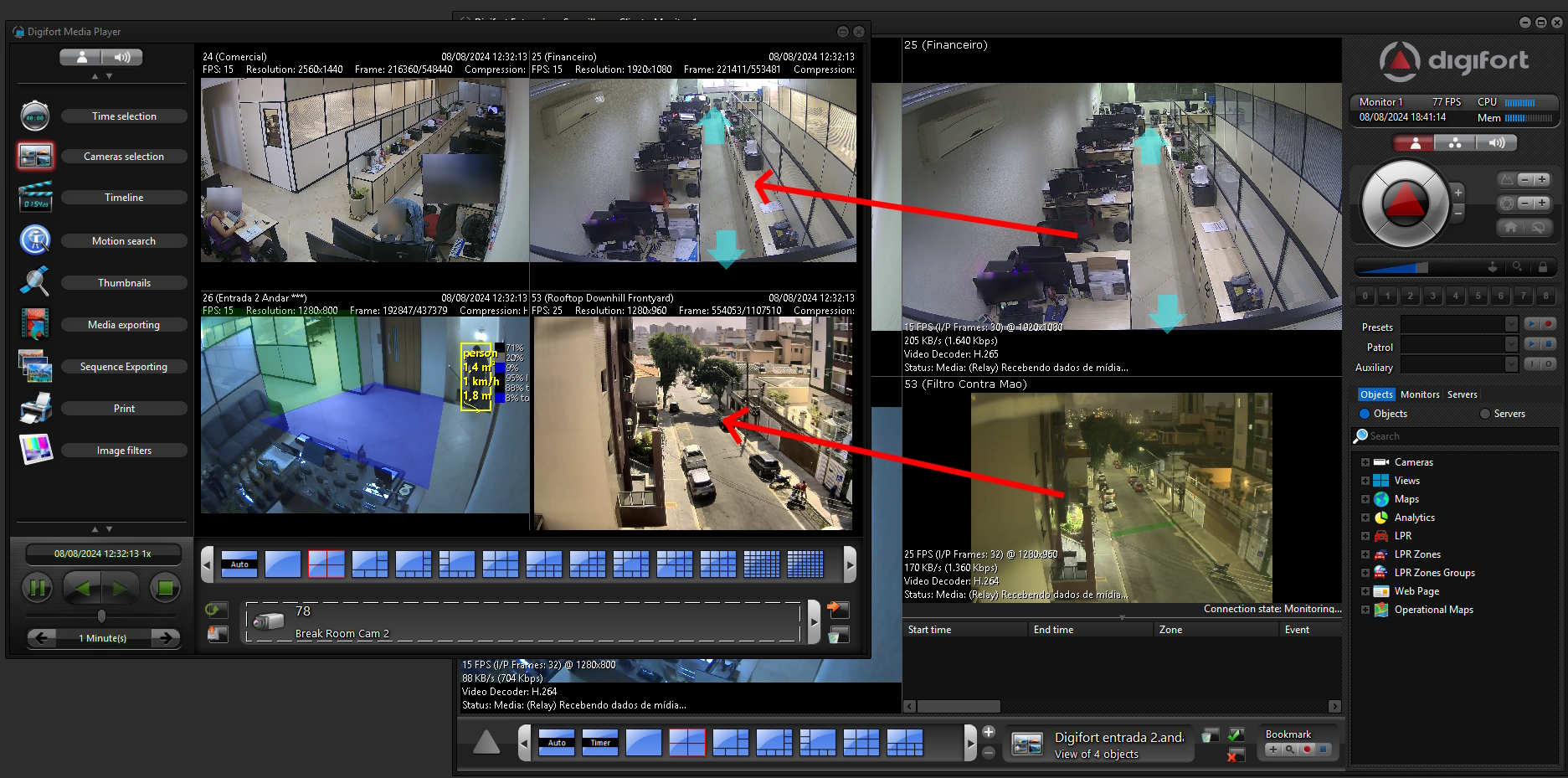
You can drag objects such as Cameras or objects that have a camera as an anchor, for example Analytics Configuration and LPR Configuration, in which case the camera associated with the object will be displayed on screen.