You can also add cameras to the screen from the main list of system objects by simply dragging and dropping the icon of the desired object into the video player. To learn more about the object list, see the topic Adding Objects to the Screen from the Object List.
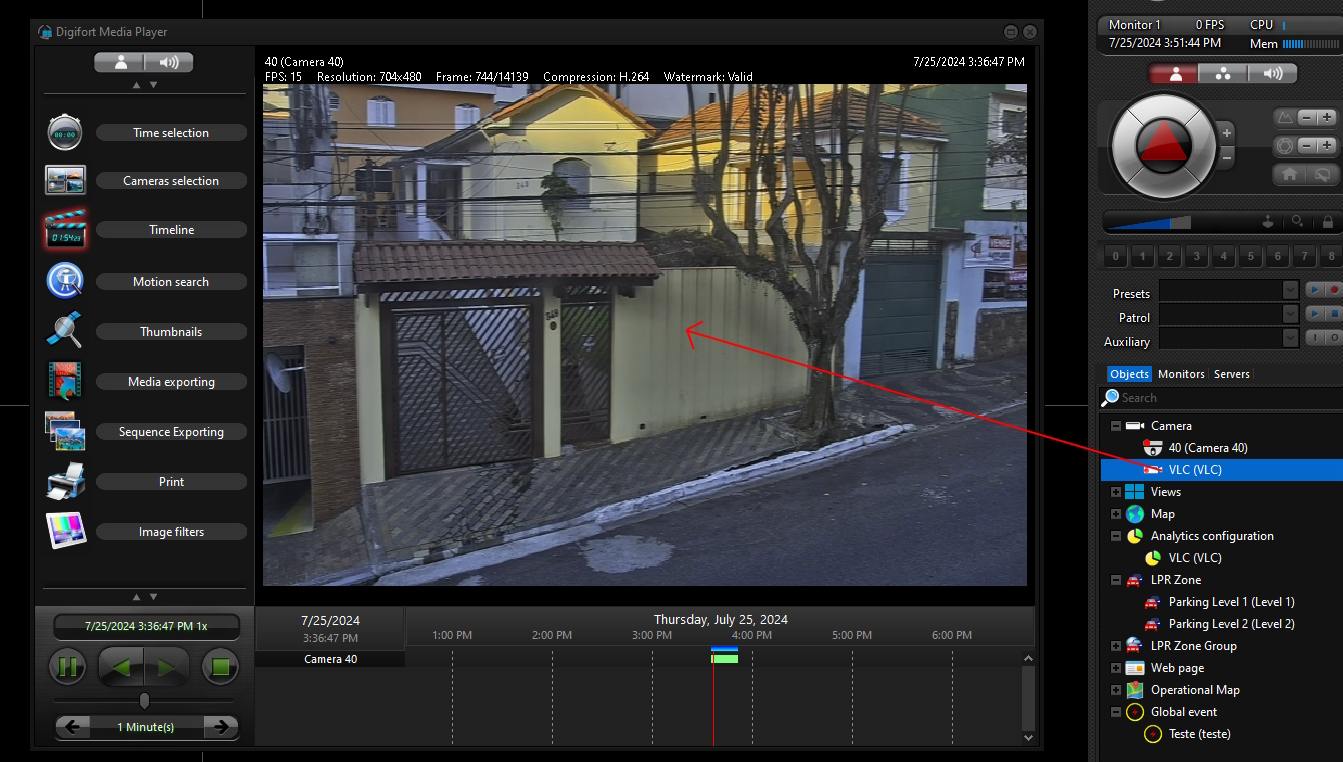
You can drag and drop not only cameras and views from the main list of system objects, but also other types of objects that have a camera as an anchor, such as Analytics Configuration and LPR Configuration, in which case the camera associated with the object will be displayed on screen.