During the export, the system will display its progress:
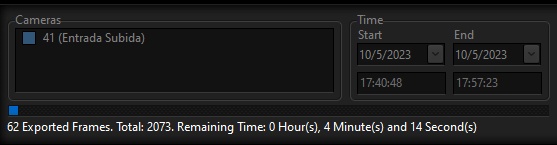
You will be able to track the number of frames exported, as well as the estimated time remaining to finish the export. You can stop the export at any time by clicking on the Stop Export button. If the export is stopped during its progress, the data already exported will not be deleted.
If the export is successful, the following dialog box will be displayed:
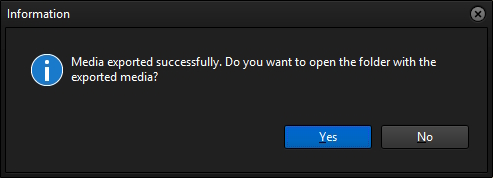
This dialog box will provide the option to open the folder with the exported videos.