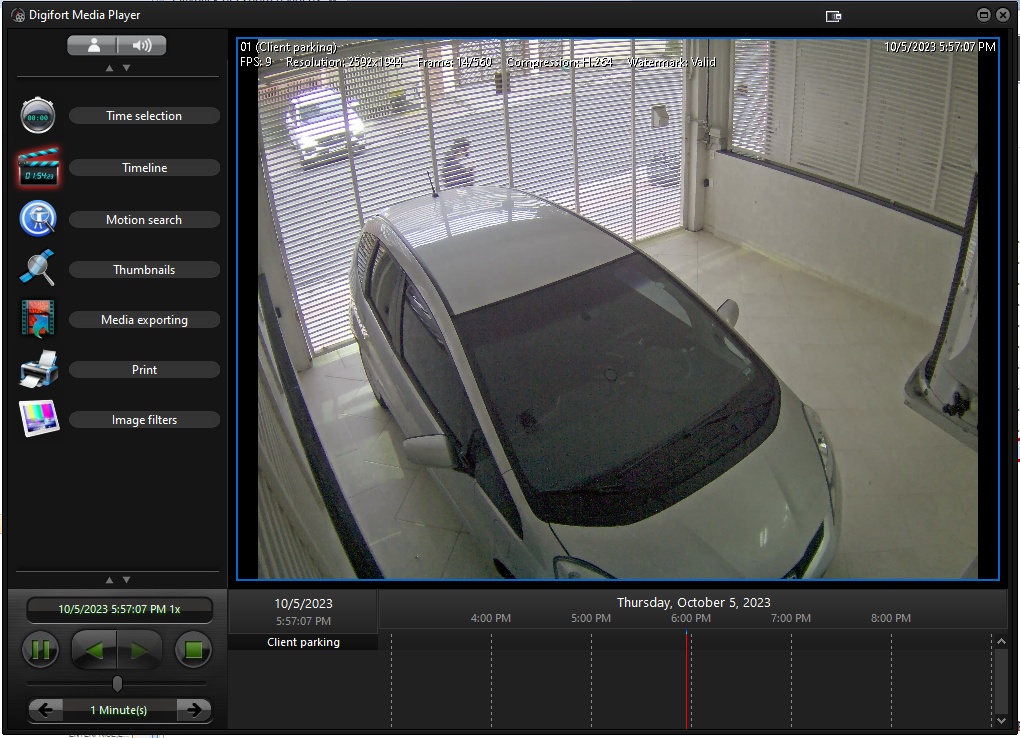When you export the video in Native format, the system will copy the Video Player into the exported folder, as well as all the library files needed to run the player. Run the Player.exe or Player64.exe file to start the player:
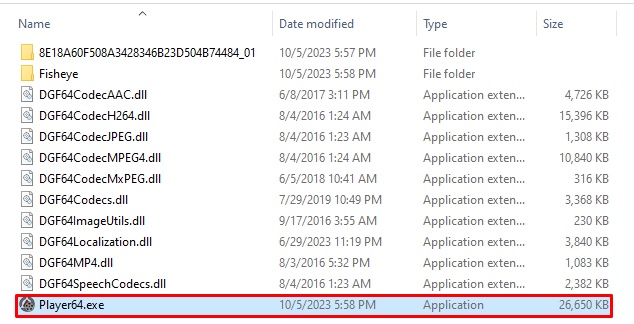
When you run the player, if the video has been exported with encryption, the window below will appear. In it you will have to provide the encryption password used in the export settings in native format. The player will not let you continue if the password is wrong.
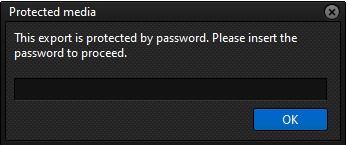
The main screen of the exported Video Player will be displayed:
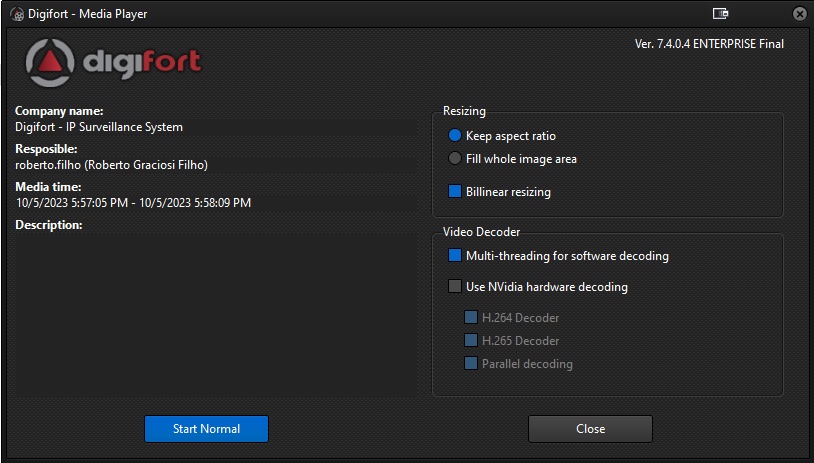
The main screen of the player will contain information about the video, which was provided during the export settings in native format.
The player also offers some options that can be applied:
•Resize Options: Allows you to configure the type of image resizing for better viewing.
oKeep aspect ratio: Select this option to use resizing proportional to the original resolution of the recorded image. This option prevents image distortion.
oFill entire image area: Select this option to stretch the camera image across the entire viewing area. This option may create distortions in the images.
oBilinear resize: When camera images are resized, some distortions can occur, such as serrated edges. By enabling this feature, the images will pass through a filter that minimizes this distortion, keeping the image quality closer to the real image.
•Video Decoder: Allows you to choose options for the video decoder
oUse multi-thread for software decoding: The player allows the use of multi-threading for H.264 and H.265 video decoding. This option can be used to speed up video decoding on the client, especially of ultra megapixel images. Using this option will add at least 1 frame of delay to the video, i.e. at 30 frames per second the additional delay will be at least 33ms while at 7 frames per second the additional delay will be at least 143ms.
oUse NVidia hardware decoding: Enables the use of NVidia GPU to decode videos:
▪H.264 Decoder: Activates H.264 video decoding via the NVidia GPU.
▪H.265 Decoder: Activates H.265 video decoding via the NVidia GPU.
▪Parallel Decoding: The system enables parallelism for H.264 and H.265 video decoding via the GPU. This option can be used to speed up video decoding on the client, especially of ultra megapixel images. Using this option will add at least 1 frame of delay to the video, i.e. at 30 frames per second the additional delay will be at least 33ms while at 7 frames per second the additional delay will be at least 143ms.
Just click on Start Normal and the video player will run with all the features presented in the chapter Playing videos, as illustrated in the figure below: