The Monitors tab will display the list of monitors currently connected to the Virtual Matrix, providing information about each monitor:
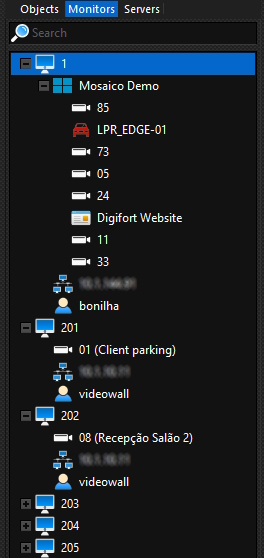
Each monitor item in the list will display the following information:
•Objects on Screen: Name of the object currently being displayed on screen. If a view is being displayed, the name of the view will be displayed, as well as a list of all objects in the view.
•IP: IP of the station where the monitor is located.
•User: User logged in to the station where the monitor is located.
The monitor list also features a context menu, accessible via right-click:
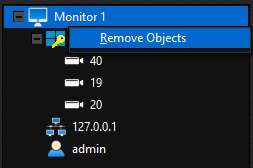
Using this context menu you can remove objects from the selected monitor. This operation will remove all objects on screen.
You can also send objects to this monitor using the drag and drop function. To learn how to use the Virtual Matrix, see the Virtual Matrix topic.