The easiest way to send objects to the Virtual Matrix is via the object's Context Menu or the list of objects. You can send any type of visual object to be displayed in the matrix, as well as complete views.
Right-click on a visual object on screen, such as a camera or a map, and use the Virtual Matrix - Show at menu option:

By selecting this option, a submenu with all the available monitors will be displayed, click on the desired monitor to send the object.
You can carry out the same procedure described above in the list of objects, as shown in the figure below:
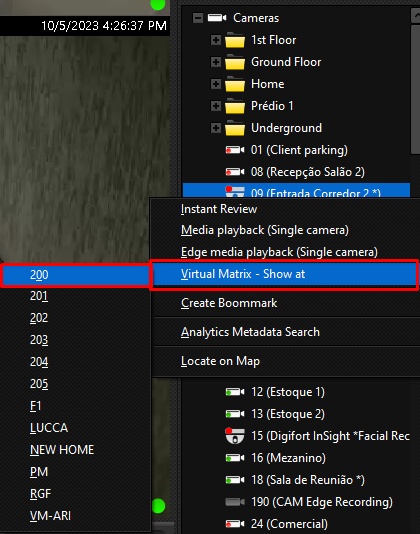
If you are sending a single object, and the target monitor has a multi-position layout loaded, the system will open a screen to allow you to select which position you want to send the object to:
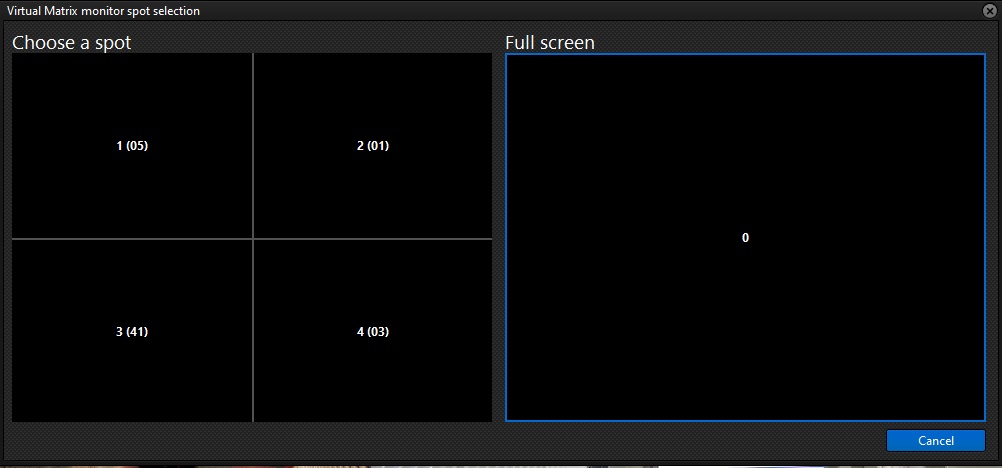
On this screen, in the left quadrant, the system will load the layout that is currently displayed on the target monitor, and you can select a position from the layout to display the object, or you can choose the Full Screen option, and the monitor layout will be replaced by the 1-object layout and this object will be displayed in full screen.
If the 1-object layout is already loaded on the target monitor, and you are sending a single object, then this screen will not be displayed and the object will be sent instantly.