You can send objects that are being displayed live on the screen using the drag-and-drop function. To do this, first select the Monitor List in the controls sidebar, then left-click on the object you want to send, and while holding the button down, drag the object and drop it onto the desired monitor in the monitor list:
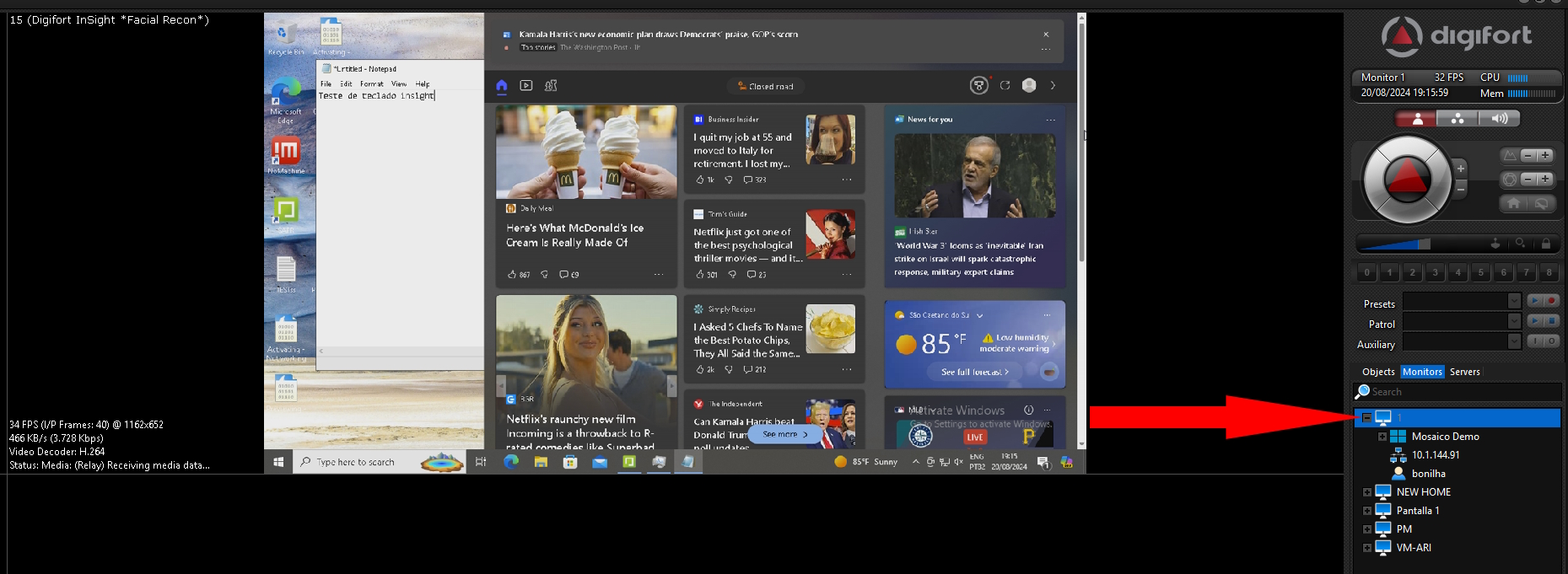
If you are sending a single object, and the destination monitor has a multi-position layout loaded, the system will open a screen to allow you to select which position you want to send the object to:
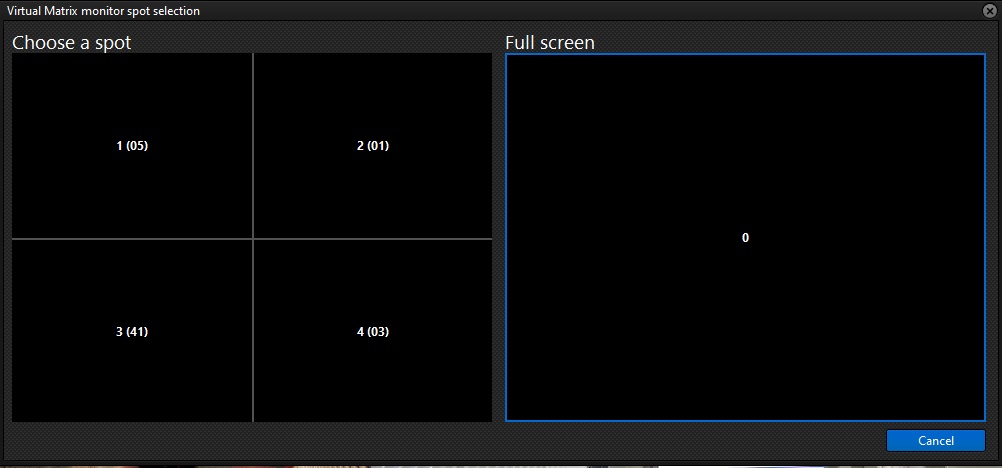
On this screen, in the left quadrant, the system will load the layout that is currently displayed on the destination monitor, and you can select a position from the layout to display the object, or you can choose the Full Screen option, and the monitor layout will be replaced by the 1-object layout and this object will be displayed in full screen.
If the 1-object layout is already loaded on the target monitor, and you are sending a single object, then this screen will not be displayed and the object will be sent instantly.