To send saved views, you can right-click on the desired view item directly in the object list and select the option Virtual Matrix - Show at:
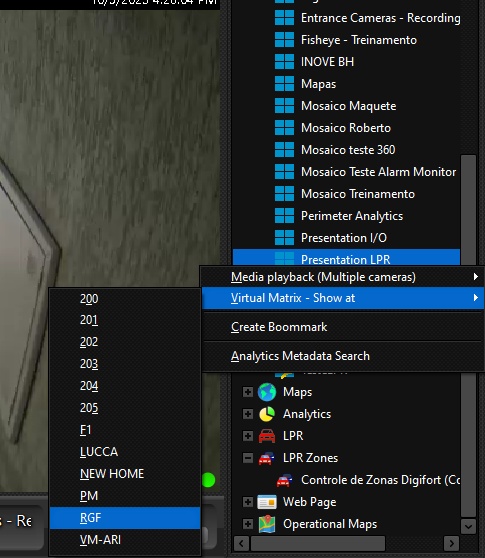
When you select this option, a submenu with all the available monitors will be displayed, click on the desired monitor to send the view.