The Virtual Matrix allows you to send all the objects that are present on screen, along with their settings (media profile, zoom position, 360 lens position, image filter and motion detection, etc).
By clicking directly on an object (or on the empty matrix), the Virtual Matrix - Show all objects at option will be provided with a list of available monitors.
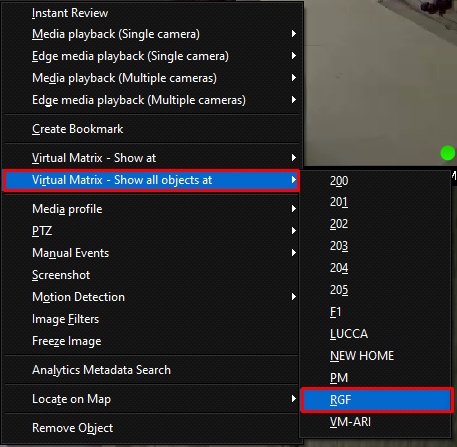
By selecting this option, a submenu with all the available monitors will be displayed, click on the desired monitor to send all the objects on screen.
NOTE: The view does not need to be saved for this option to be used.